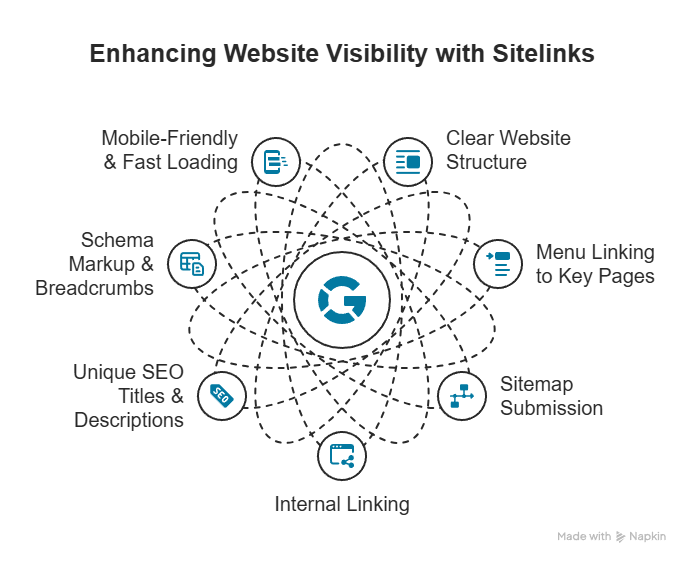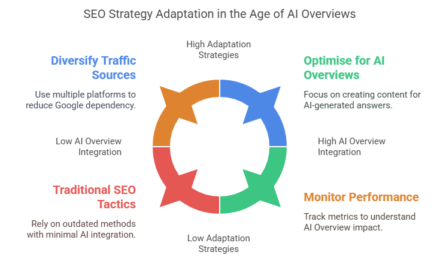Have you ever Googled a business and seen extra links appear underneath the main website result? These are called Google Sitelinks, and they help people reach key pages on your site faster—like your About page, Services, or Contact.
At EdITCon, we like to think of sitelinks as your site’s “shortcut menu” on Google. They’re not something you can directly create—but there are a few smart steps you can take to encourage Google to show them.
What Are Sitelinks?
Sitelinks are the extra links that appear under your main homepage when someone searches for your website or brand name. They make it easier for visitors to find what they’re looking for and build trust in your business.
Why Sitelinks Matter
- Better visibility: They take up more space in search results.
- Increased click-through rate: People are more likely to visit your site when they can see key pages at a glance.
- Builds trust: Sitelinks signal that your site is well-structured and authoritative.
How to Encourage Google to Show Sitelinks
Here’s a step-by-step approach you can follow using WordPress and the Yoast SEO plugin:
- Use a clear site structure: Make sure your site has logical navigation. Group similar pages together and use a main menu that links to your key pages.
- Add a sitemap: Yoast SEO creates one for you at
yourdomain.com/sitemap_index.xml. Submit this in Google Search Console. - Internal linking matters: Link between your important pages naturally within your content—especially on your homepage.
- Unique meta titles and descriptions: Use Yoast to set clear, unique SEO titles and meta descriptions for each page.
- Add Schema Markup: Yoast adds basic Schema automatically. Make sure each page shows what it’s about.
- Enable breadcrumbs: Breadcrumbs give Google a clearer picture of your site structure. You can enable them in Yoast SEO settings.
- Check for mobile-friendliness and speed: Use tools like PageSpeed Insights to ensure your site loads quickly on all devices.
What Not to Do
- Don’t block Google with
robots.txtor noindex tags. - Don’t have duplicate titles or descriptions across multiple pages.
- Don’t leave pages like “Coming Soon” or “Sample Page” live if they don’t serve a purpose.
Final Thought
While you can’t force Google to show sitelinks, you can create the right environment for them to appear. A well-structured, clearly labelled site with helpful content is your best bet.
Need help checking if your pages are set up correctly? The EdITCon team is happy to help guide you—after all, we believe your website should work for you.