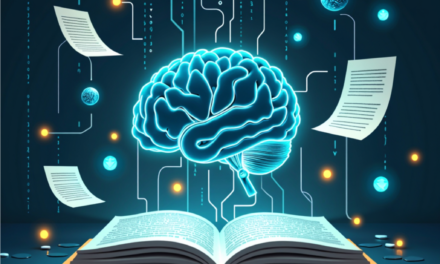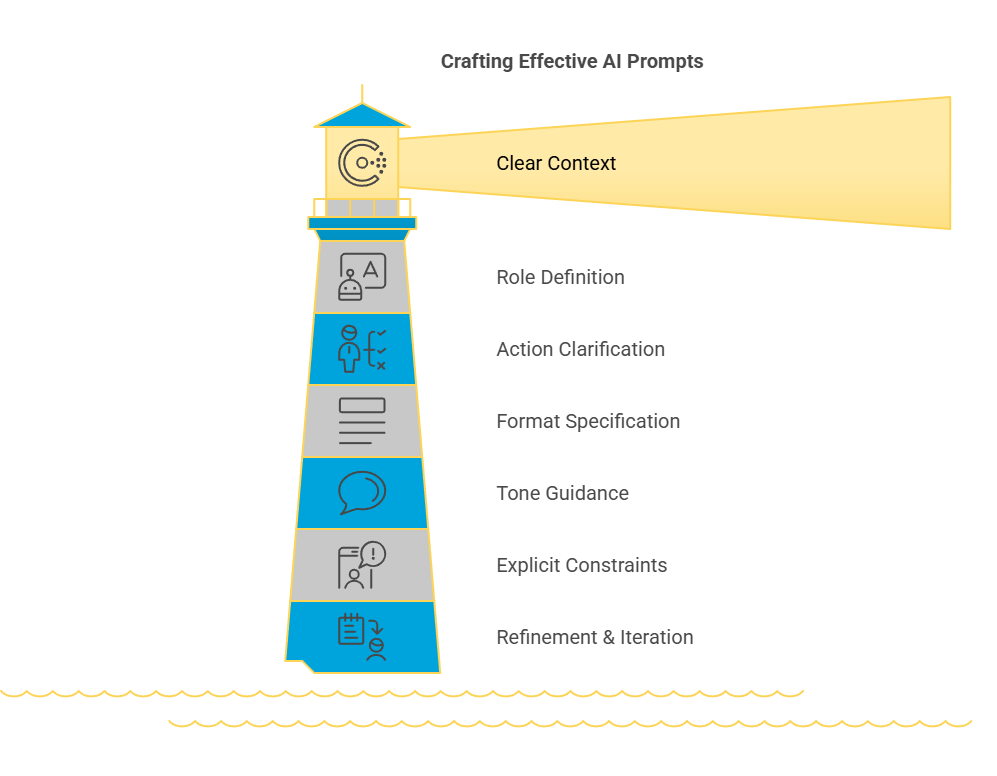Feeling Intimidated by AI? You’re Not Alone
AI is everywhere, and while it can be a fantastic tool for small businesses, it’s completely normal to feel a little overwhelmed. The good news? You don’t need to dive into complex AI tools straight away. Instead, you can start with small, simple tasks that introduce AI in a way that feels comfortable and useful.
Let’s break this down step-by-step.
1. Use AI for Spelling and Grammar Checks
A great way to start using AI is with something you already do—writing emails, blog posts, or social media updates. Tools like Grammarly and Microsoft Editor use AI to check spelling, grammar, and tone.
How to try this today:
- Install Grammarly’s free browser extension.
- Copy and paste a paragraph of your writing to see AI’s suggestions.
- Accept small changes and notice how they improve clarity.
2. Let AI Generate Simple Ideas
Struggling with what to post on social media or write in a blog? AI-powered tools like ChatGPT or Copy.ai can generate ideas based on prompts.
How to try this today:
- Open a free AI tool.
- Type a question like, “Give me 5 Instagram post ideas for a small business.”
- Pick an idea that resonates with you and tweak it to match your style.
3. Experiment with AI Voice Assistants
Chances are, you already have access to AI through Siri, Google Assistant, or Alexa. These assistants can help you stay organised without feeling like you’re ‘using AI.’
How to try this today:
- Ask Siri or Google, “What’s on my calendar today?”
- Set a reminder by saying, “Remind me to follow up with a client at 10 AM tomorrow.”
- Notice how AI can make your daily tasks easier.
4. Automate Small Repetitive Tasks
AI automation doesn’t have to be complex. A simple way to introduce automation is by setting up email filters or using tools like Zapier to connect apps.
How to try this today:
- Create an email rule to move all invoices to a specific folder.
- Set up